I edit SPN's a lot with MS SQL server and I was sick of using ADSIedit so I found that the ADMINPAK for Windows 7 would allow me to edit the SPN's directly. Only problem is that you can't see the "Attributes" tab in Active Directory Users and Computers (ADUC) without turning on the advanced features. Here is how I turned them on:
1. Open Active Directory Users and Computers (Start -> Run -> type: dsa.msc -> Ok)
2. Click on "View" then check "Advanced Features"
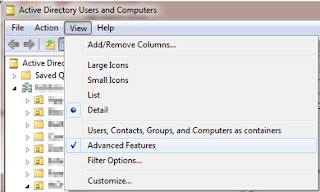
Now you can see the "Attributes" tab as well as a lot of other tabs that make editing user profiles a lot easier for the lonely sys-admin.
No comments:
Post a Comment